Post by Raheem on Jan 24, 2016 7:06:10 GMT
Hello Guys, Here you will learn how to write your name using UniCode (UTF-8) In No-Steam Games. Example see the photo.


What the difference between No-Steam and Non-Steam?
No-Steam ══► Cracked Steam that use Fake Steam ID Like CS1.6 WarZone [STEAM_0:0:12345678]
No-Steam Illegal. Non-Steam Legal as it's not use Steam ID.


What the difference between No-Steam and Non-Steam?
No-Steam ══► Cracked Steam that use Fake Steam ID Like CS1.6 WarZone [STEAM_0:0:12345678]
-------------
Non-Steam ══► Game That not use Steam ID something Like cs16full_v23b_v2_5 [STEAM_ID_LAN]No-Steam Illegal. Non-Steam Legal as it's not use Steam ID.
________________________________________________
We will speak about No-Steam Cracked or Fake Steam. Then this method i'll say will work on No-steam but not Non-Steam. We will use a Patch that you will download to do it but now just follow me.
↓↓↓↓↓↓↓
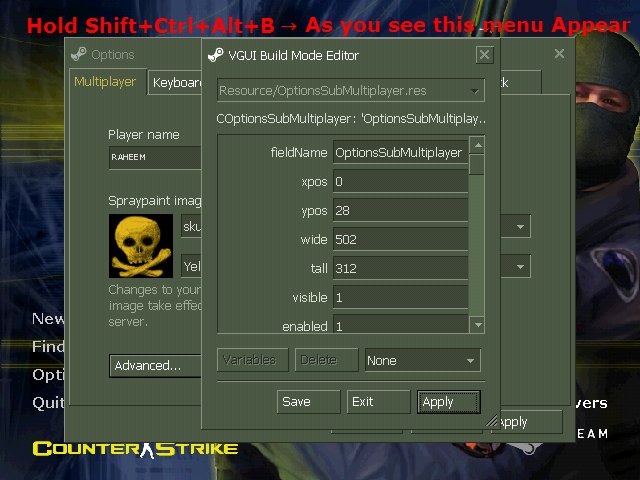
2-Pull VGUI Build Mode Editor UP
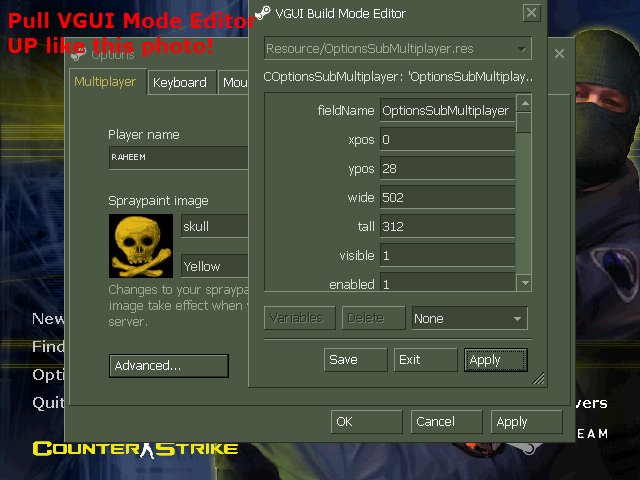
3-Press on Player Name BOX
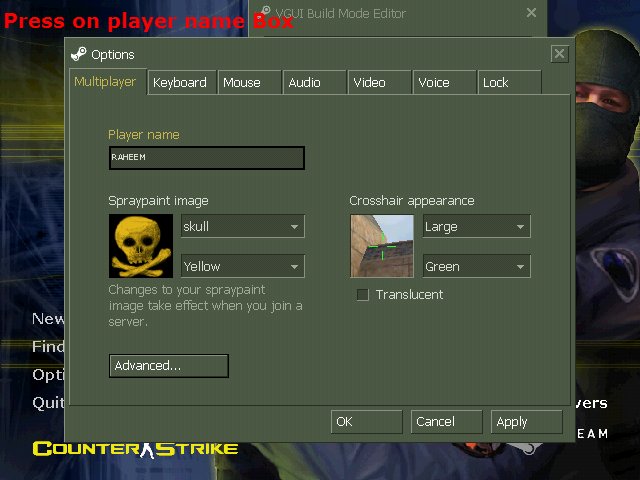
4-Back again to VGUI Biuld Mode Editor
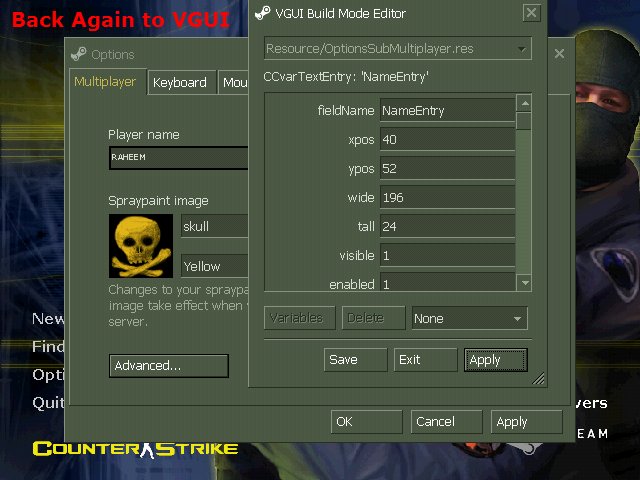
5-Scroll Down to see Unicode and enable it turn to 1 then Save
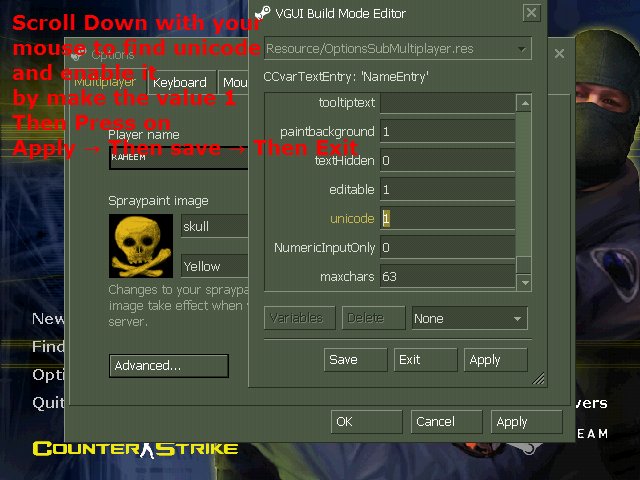
6-Change your name to Whatever you need

**NOTES**
1-This will work on HLDS last 2013 UPDATED (
BUILD 6153).
2-Some No-Steam Games support this without Patch (Try First).
3-About Chat I'll post Thread for it soon.
→Arabic-Important←
1-Download This Patch
2-Extract This rar.
3-Copy the files on CS1.6 Game Folder (NOT cstrike!! In The folder that contain hl.exe).
4-Run your game and go to options to change your name.
5-Then Hold Shift+CTRL+ALT+B Then will appear a menu see the rest in photos.
2-Extract This rar.
3-Copy the files on CS1.6 Game Folder (NOT cstrike!! In The folder that contain hl.exe).
4-Run your game and go to options to change your name.
5-Then Hold Shift+CTRL+ALT+B Then will appear a menu see the rest in photos.
1-Hold Shift+Ctrl+Alt+B
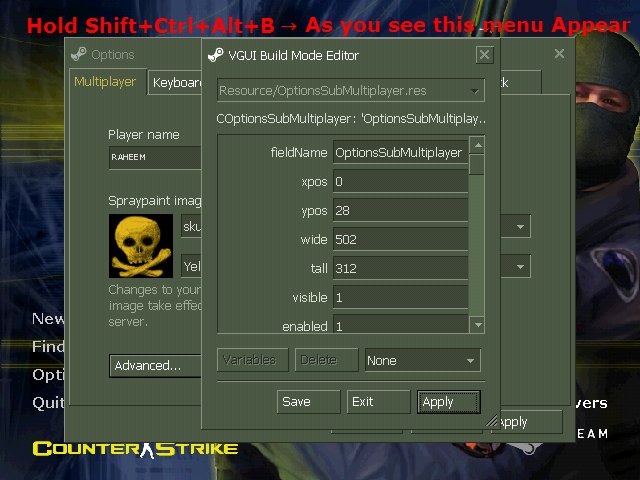
2-Pull VGUI Build Mode Editor UP
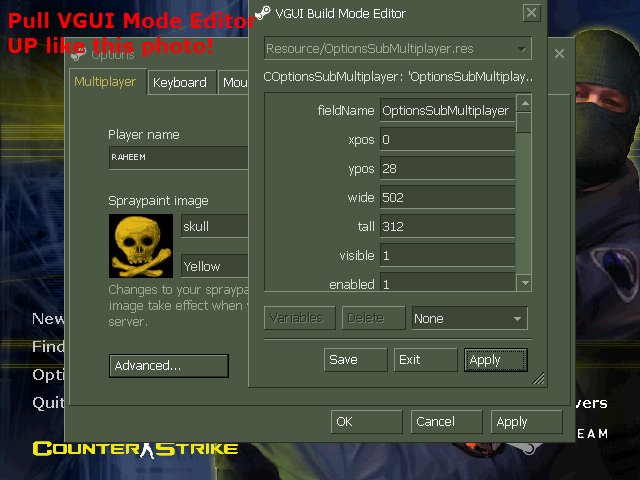
3-Press on Player Name BOX
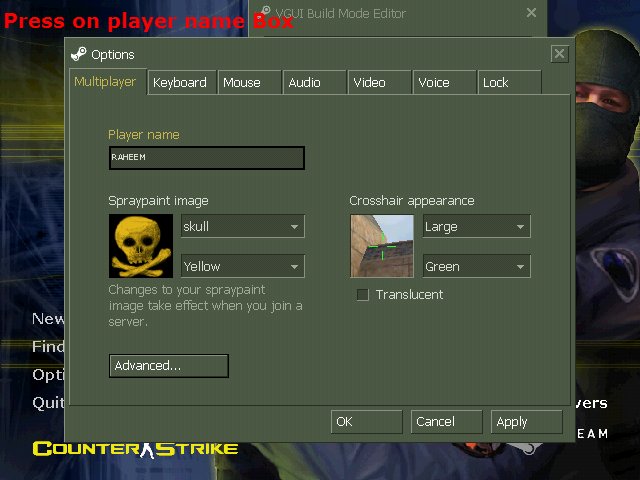
4-Back again to VGUI Biuld Mode Editor
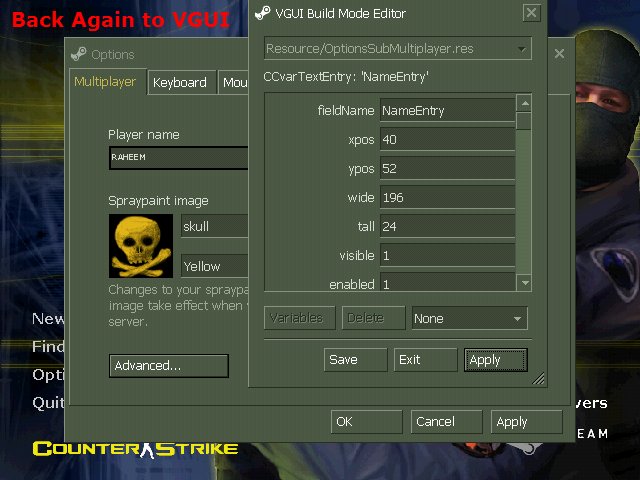
5-Scroll Down to see Unicode and enable it turn to 1 then Save
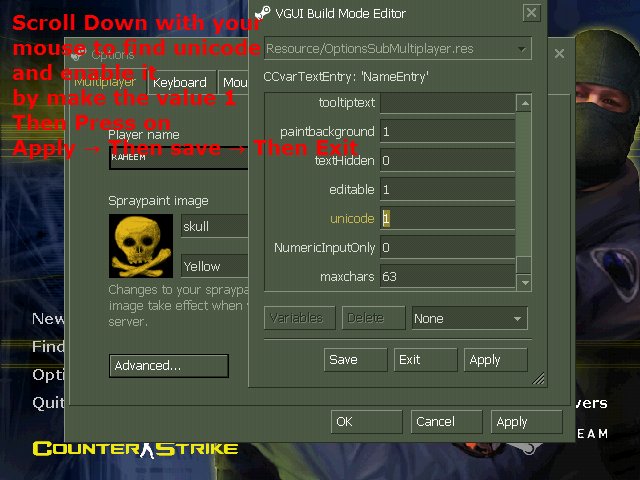
6-Change your name to Whatever you need

We done it. Now you can change your name using unicode characters.
**NOTES**
1-This will work on HLDS last 2013 UPDATED (
BUILD 6153).
2-Some No-Steam Games support this without Patch (Try First).
3-About Chat I'll post Thread for it soon.
→Arabic-Important←
We can write arabic with this method i have posted but when you try you will find it like in this photo


How to make it write arabic correct? I use This Site to write correctly. Then See After using it
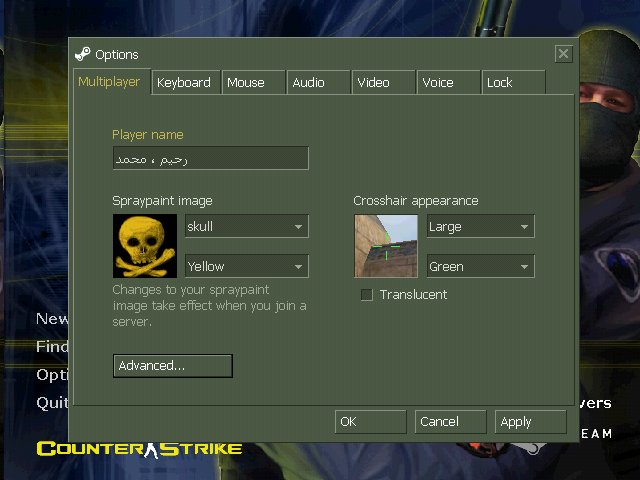
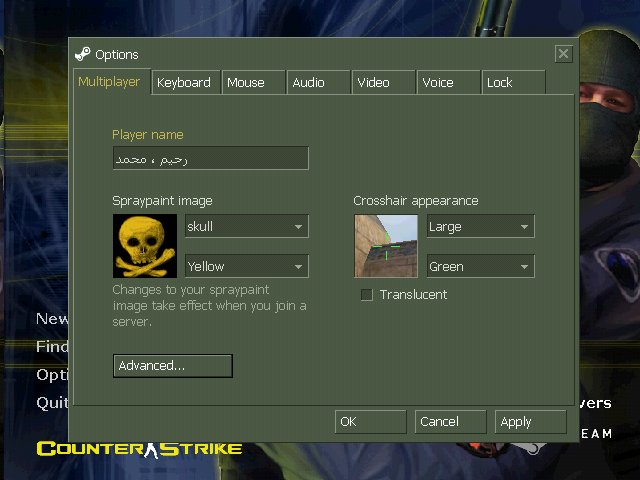
Smile you have learnt something new let every one know that you are now stronger than YesterdaY
Thanks For Reading
Thanks For Reading






 Karma . for You
Karma . for You





