Post by Raheem on Sept 26, 2016 16:08:23 GMT
Hello there, I hope you are ALL Fine Guys.
#Part 1 (Introduction)
-Here i'll explain to you how to get VPS or Dedicated Server and after that
How to create your CS 1.6 or any other game and manage it.
-Why i Follow your Tutorial? I'll buy a ready game server better!! right?
-Not right, Follow this TUT is better why?
1-It's Cheaper.
2-Powerful, Full control Access [sftp, SSH, Control Panal].
3-You can run server for Any game.
4-You can control slots and make any Number of Servers.
5-You can install game panal and make FTP access and Sell Servers.
6-You can make Fast Download Free and Very Fast.
7-You can install AMXBANS easliy.
8-You can control anything in your VPS you are the Boss.
-If you decided to follow me so first you need to buy VPS.
-Virtual Private Server (VPS) is a virtual computer you will buy it has high-speed net connection for data transfare and download, Also it's online 24 Hours, And have Fixed IP (Static IP).
-There is 2 types of VPS you can buy anyone:
1-Linux (Cheaper, Better for game servers)
2-Windows (Expensive, Easy in use)
-From where i can buy VPS?
-There is many companies and i'll say to you which one i tested:
1-Host1Plus
2-Cinfu
-You can try other companies but those which i try is nice. Try get VPS with DDos-Protection Free.
-In this TUT i'am speaking about linux as it's harder some bit so i try clear it. Mean you better get linux as it's cheaper and this explaning for it. And the whole section for helping in Linux.
-Buy any VPS you need if you will run server 32 slots get RAM 512 Minimum.
-After you buy it you will have SSH Access information. It's Username, Password, IP.
-You can now access your VPS via FileZilla. Example:
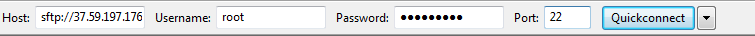
-You noted: Instead of ftp://IP you will use sftp://IP
('s' mean secured).
-And now you can upload anything to your VPS.
#Part 2 (SteamCMD, HLDS)
-In this Part You will learn how to install HLDS via SteamCMD after
You bought the VPS.
-I make video so it be much easier.
#Part 3 (Metamod, AMXMODX, Dproto)
-In this part you will learn How to install Metamod, AMXMODX, Dproto.
-Just Follow the Video and You will understand ALL things.
#Part 4 (Start/Stop Server)
-In this part you will learn How to Start or Stop the server. Also how to open Console for it.
-Just Follow the Video and you will understand ALL things.
This is the end of this TUT. Thanks for reading hope you understand and if you have any problem just post here and i'll be happy to help you.
#Part 1 (Introduction)
-Here i'll explain to you how to get VPS or Dedicated Server and after that
How to create your CS 1.6 or any other game and manage it.
-Why i Follow your Tutorial? I'll buy a ready game server better!! right?
-Not right, Follow this TUT is better why?
1-It's Cheaper.
2-Powerful, Full control Access [sftp, SSH, Control Panal].
3-You can run server for Any game.
4-You can control slots and make any Number of Servers.
5-You can install game panal and make FTP access and Sell Servers.
6-You can make Fast Download Free and Very Fast.
7-You can install AMXBANS easliy.
8-You can control anything in your VPS you are the Boss.
-If you decided to follow me so first you need to buy VPS.
-Virtual Private Server (VPS) is a virtual computer you will buy it has high-speed net connection for data transfare and download, Also it's online 24 Hours, And have Fixed IP (Static IP).
-There is 2 types of VPS you can buy anyone:
1-Linux (Cheaper, Better for game servers)
2-Windows (Expensive, Easy in use)
-From where i can buy VPS?
-There is many companies and i'll say to you which one i tested:
1-Host1Plus
2-Cinfu
-You can try other companies but those which i try is nice. Try get VPS with DDos-Protection Free.
-In this TUT i'am speaking about linux as it's harder some bit so i try clear it. Mean you better get linux as it's cheaper and this explaning for it. And the whole section for helping in Linux.
-Buy any VPS you need if you will run server 32 slots get RAM 512 Minimum.
-After you buy it you will have SSH Access information. It's Username, Password, IP.
-You can now access your VPS via FileZilla. Example:
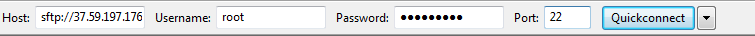
('s' mean secured).
-And now you can upload anything to your VPS.
#Part 2 (SteamCMD, HLDS)
-In this Part You will learn how to install HLDS via SteamCMD after
You bought the VPS.
-I make video so it be much easier.
#Part 3 (Metamod, AMXMODX, Dproto)
-In this part you will learn How to install Metamod, AMXMODX, Dproto.
-Just Follow the Video and You will understand ALL things.
#Part 4 (Start/Stop Server)
-In this part you will learn How to Start or Stop the server. Also how to open Console for it.
-Just Follow the Video and you will understand ALL things.
This is the end of this TUT. Thanks for reading hope you understand and if you have any problem just post here and i'll be happy to help you.
ZP Helper © Raheem













